Fan Replacement
HP Fan Replacement service in Nepal
The laptop fan enhances the performance of the CPU and GPU, maintaining the temperature low. Sometimes the reason behind the not working laptop is its faulty fan. The laptop fan can stop working itself with time. Dust will clog the internal parts of your laptop fan, causing it to stop running. When you accidentally drop your laptop, then it might break or stop working.
We should never ignore the defective laptop fan. It causes the CPU to overheat, making the laptop non-functional or wholly damaged. Every component inside the computer generates heat during operation. If the fan does not work correctly, heat cannot be maintained.
Noisy fan creates an unsuitable environment for you and the people around you. We can help you settle this problem with the best alternative. To remove dust and dirt from laptop fans, we use advanced laptop fan cleaners. Sometimes your fan problem can’t be fixed by cleaning the dust or repairing it at that time the whole fan should be replaced with the new one with a fan. Our experts can return the best lover with guaranteed and genuine parts. We also offer a guaranteed and under warranty certified brand laptop fan.
HP Laptop Fan Replacement Service
Do you have an HP fan with noise or spins at high speed? The laptop is very hot, and the cooler or fan not spinning? If you are in Nepal and don’t know the ways to fix your laptop fan issue, then HP care Nepal is the best choice for you. Our technicians have been well trained to provide reliable services, and we always begin with the diagnosis of the device. Here is how we will provide the best hp fan repair services. We will help you repair any significant or minor laptop fan malfunction and, if necessary, replace it.
The reason to choose HP care Nepal for laptop fan replacement is we value customer loyalty and thrive to provide high-quality laptop fan replacement service in Kathmandu, Nepal. All our technicians are highly trained and experienced, and they will have quick solutions to minimize downtime. We can repair your fan at an affordable cost. We assure you that our fan repairing and replacing system won’t affect other parts of your laptop. You can enhance your laptop’s performance and save a lot with care by only changing your laptop’s fan.
Low battery life is also indicating overheating and cooling fan problems, and fan replacement. The laptop cannot operate smoothly. As a result, it hampers your work. Before replacing your computer fan, our technicians go through a diagnosis to get into the problem’s root. Following the identification process, the faulty laptop fan is replaced with our professional touch.
How to find us?
You can find us from every platform, our office is located near Pako road Newroad and you can just call or message us for your problem.
Pricing


Book for a Repair
Lorem Ipsum is simply dummy text of the printing and typesetting industry. Lorem Ipsum has been the industry’s standard dummy text ever since the 1500s,
Get it Now